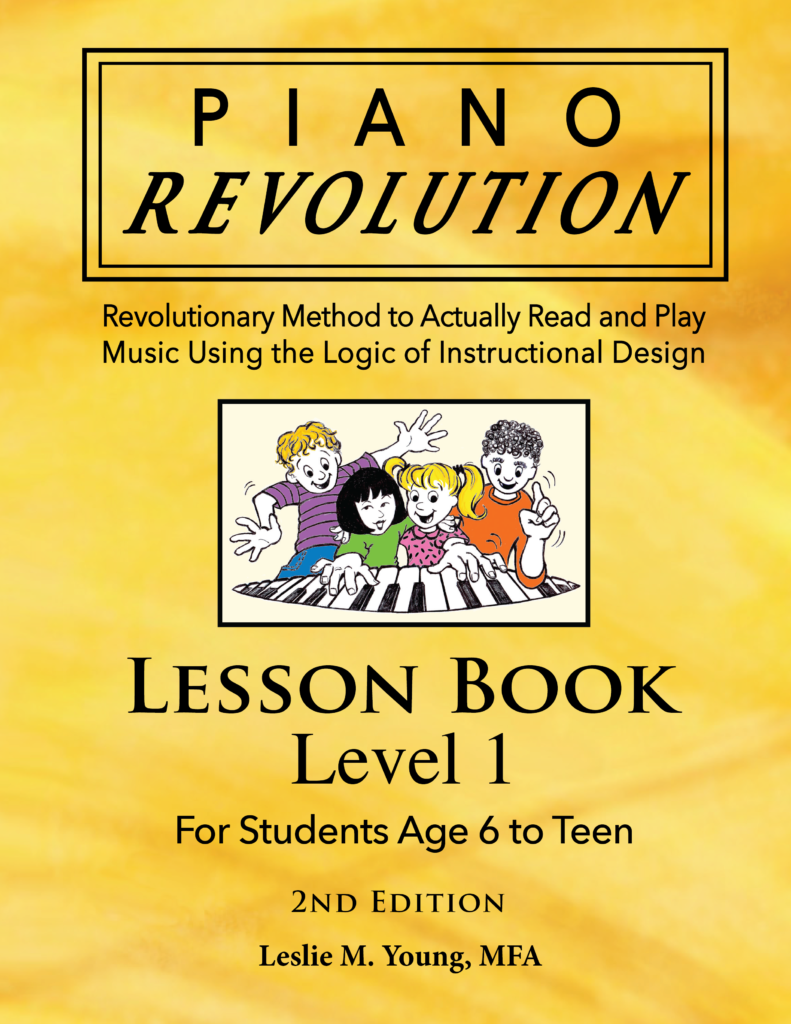12 Helpful Tips to Increase Virtual Lesson Success
It’s very possible that you – the parent – can increase virtual lesson success. It’s amazing that virtual piano lessons are available to us today, but they are still a pain to pull off. They can be done to their own level of success, as compared to in-person lessons, but they still are less than desirable for the teacher, parent, and student. Doing some prep activities can make the whole process easier and more effective. Here are 12 simple tips to increase virtual lesson success.

1. Choose the Largest Device
There are various equipment options to consider when dealing with virtual lessons. They can be done with cell phones, a computer monitor, a laptop, a workbook, etc. The very best reception and communication between the teacher’s eyes and the student’s hands is often dependent on the size of the device. This will likely take intervention on the part of the parent. So, consider: the larger the screen, the more the teacher will be able to observe. The more observed, the more opportunity for comments and/or corrections from the teacher to your student, which will increase virtual lesson success.
2. Choose Room Location
To increase virtual lesson success, it makes a huge difference where the lesson will take place. Find a room that has plenty of light but no glare from windows to hit your device screen. It’s most helpful to have the lesson take place not close to other children, the television, the kitchen, etc. As the parent/supervisor, be able to monitor occasionally, so the room will also need to be convenient for that as well.
3. Choose Device Placement
Where the device is placed is of critical importance. Be sure it cannot be knocked down, slip, or be vibrated while the student is playing. It should not be placed touching the keyboard or piano, so consider a separate table or stool with proper backing and support.
4. Plan for Siblings
If there are other children in your home, have a plan for their entertainment during the lesson. Your time as the parent supervisor may best be spent mostly keeping siblings from interfering with the lesson. Consider headphone use, television volume and control, snacks and drinks in order to increase virtual lesson success!
5. Have All Books Ready
It is an enormous help to the teacher to not have to wait for the student to locate a lesson book or theory book. Include extra pencils and erasers nearby. A broken lead will derail a lesson immediately! Review the assignment for the day ahead of the lesson time to make sure everything needed is present and your student knows what to play.
6. End-of-lesson Focus
If possible, as the parent supervisor, spend the last minute of the lesson time making sure the new assignment is written down and that you and your student have no unanswered questions. Confirm the date and time of the next lesson and note any practicing suggestions the teacher may have.
7. Rehearse and Adjust
Have a trial run using your chosen device to make sure it will be in working order. Test the location: will the room be accessible to you, but secluded from interruptions? Is there sufficient light available? Insist your student not take time during the lesson to make “enhancements” to his image (adding stars or funny hair, etc.).
The time it takes to prepare for virtual lessons makes all the difference in the success of the outcome. However, it is time well spent in order to make the whole process easier and to increase virtual lesson success.
What Would the First Lesson for a Young Student Look Like?
What Would the First Lesson for a 6 to Teen Look Like (video)?
View sample pages of all the books for students
ages 6 to teen:
View sample pages of all the books for students
4 to 5 years old:
View sample pages of all the books for older
teens and adults: